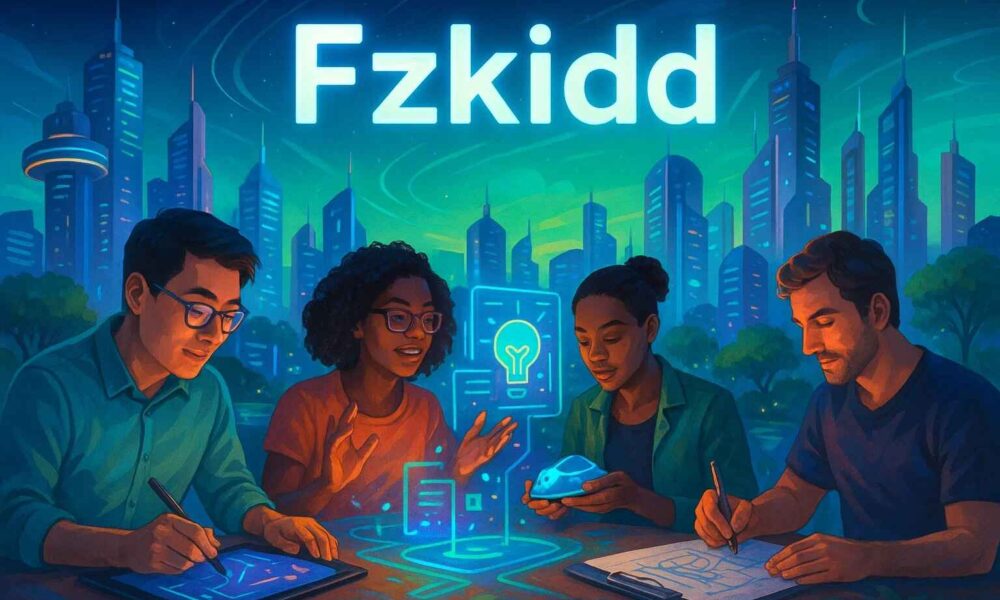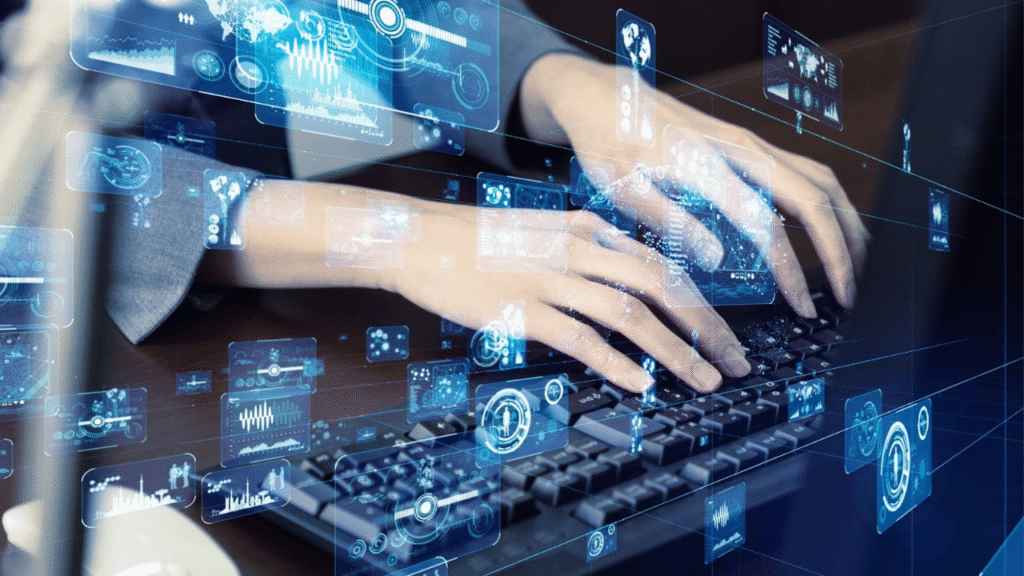To improve slow WiFi, start by restarting your modem and router, and then consider repositioning your router for better coverage. If the issue persists, check for outdated firmware or drivers, and clear your browser’s cache. You can also reduce interference by minimizing the number of connected devices and avoiding placing your router near electronic devices. If these steps don’t help, consider upgrading your router or internet plan.
Here’s a more detailed breakdown:
1. Reboot Your Equipment:
- Power cycle your modem and router by unplugging them, waiting a few seconds, and then plugging them back in.
- This can resolve temporary glitches and improve performance.
2. Optimize Router Placement:
- Place your router in a central, elevated location, away from walls, corners, and obstructions.
- Avoid placing it near electronic devices like microwaves, which can cause interference.
3. Reduce Interference:
- Minimize the number of devices connected to your Wi-Fi network, especially if they are using a lot of bandwidth.
- Consider using a 5GHz Wi-Fi network if your router supports it, as it generally experiences less interference.
4. Update Firmware and Drivers:
- Check for firmware updates for your router on the manufacturer’s website.
- Ensure your device’s network drivers are up to date.
5. Clear Browser Cache:
- Regularly clear your browser’s cache and browsing history.
- This can help improve browsing speed.
6. Consider Upgrading Equipment:
- If your router is old, it may not be able to handle the demands of modern internet usage.
- Consider upgrading to a newer router or a mesh Wi-Fi system for better coverage and performance.
7. Check Your Internet Plan:
- If you’ve tried all the above steps and still experience slow speeds, your internet plan may be the limiting factor.
- Contact your ISP to inquire about upgrading your plan.
By following these steps, you can significantly improve your WiFi speed and enjoy a smoother online experience.